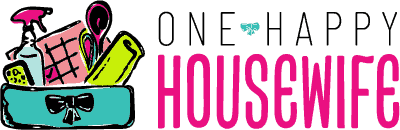Hi Friend,
Thank you and welcome to the One Happy Housewife community!
I’m excited that I get to share my experiences as a homeschooling mom with you. I’m even more excited to hear about your experiences.
An email is being sent to you – so please don’t forget to check your inbox! It has all the information you’ll need for accessing my printables.
If you don’t see a message from me soon, you may want to check your spam folder to make sure my message didn’t end up in there.Make Sure You Receive My Emails
I want to keep in touch with you so that I can continue sharing all my recipes, house cleaning, organization tips, and more with you. I certainly don’t want you to miss out on this valuable information. To make sure you receive my emails, I’ve included instructions for whitelisting my email address with the major email providers below. If you have trouble receiving my emails and don’t see your provider below, please reach out to me on Facebook so that I can try to help.GMAIL
How Do I Add You as a Contact?
The first thing you should do to help ensure that you receive my emails is add me as a trusted contact. Here’s how to do that: 1. Open Gmail and select Contacts from the Google Apps menu (located on the top right of the screen next to your profile picture).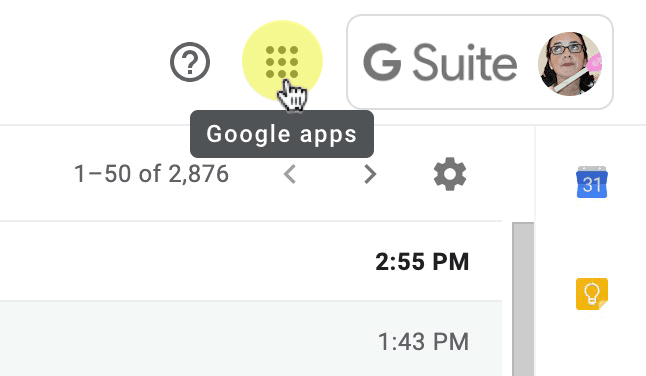
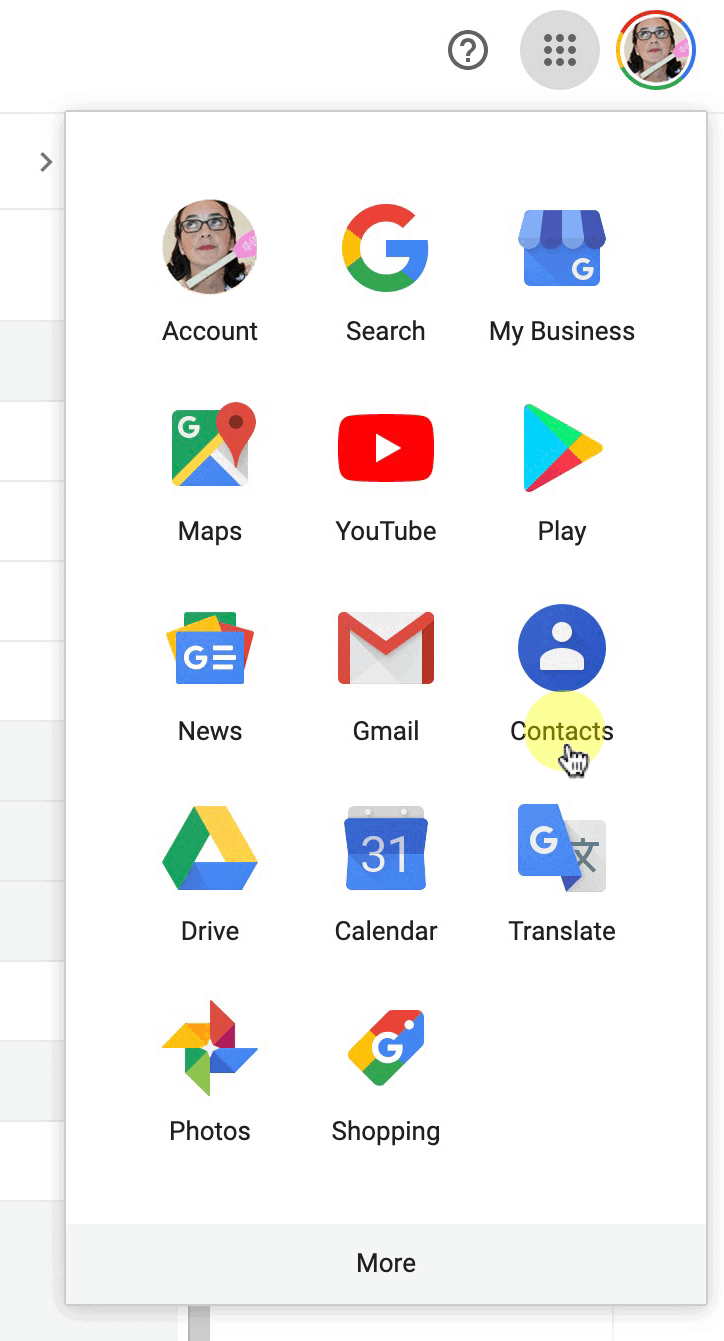 2. Click the Create Contact button.
2. Click the Create Contact button.
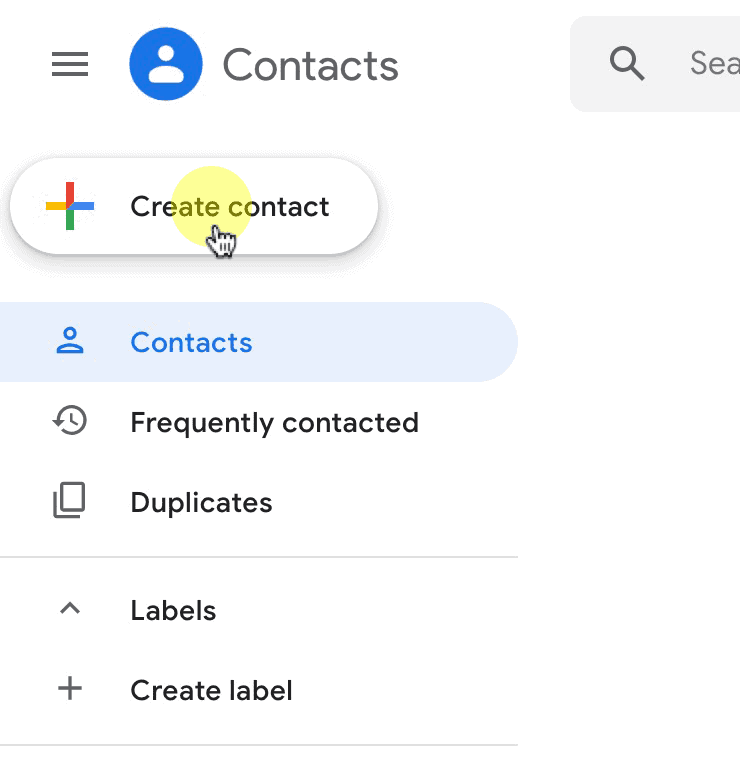 3. Enter Valerie Cooper in the name fields and valerie@onehappyhousewife.com in the email field. Click Save.
3. Enter Valerie Cooper in the name fields and valerie@onehappyhousewife.com in the email field. Click Save.
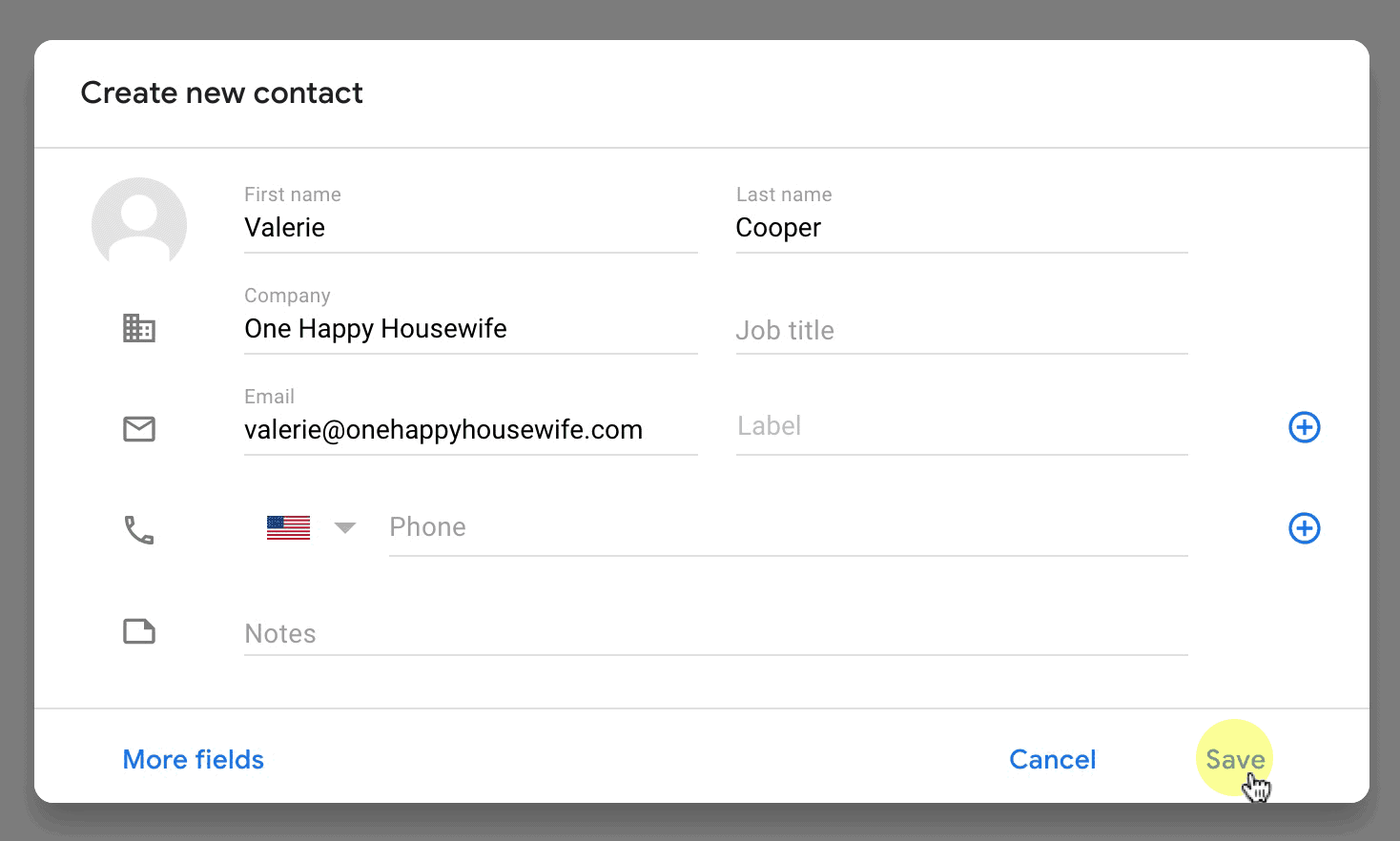 That’s it! I’m now added as a trusted contact.
That’s it! I’m now added as a trusted contact.
How Do I Keep Your Emails From Being Tagged as Spam?
To make sure that the messages you receive from me pass through the Google spam filter, you can create an email filter using the Never send it to Spam option. Here’s how to do it: 1. Open Gmail and click Settings.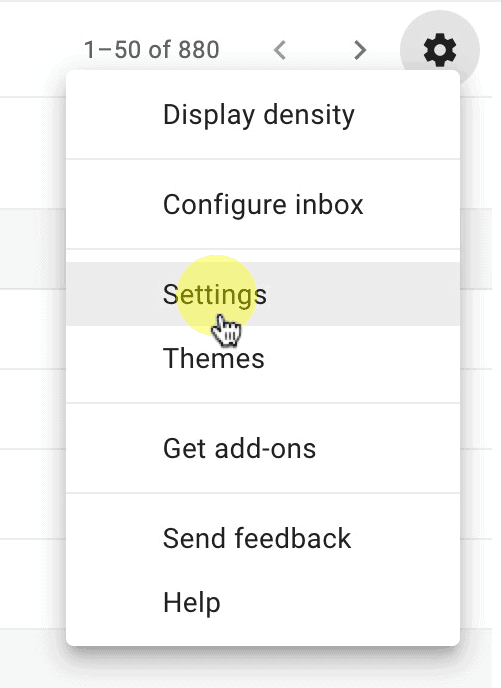 2. Select the Filters and Blocked Addresses tab, and the click Create a new filter.
2. Select the Filters and Blocked Addresses tab, and the click Create a new filter.
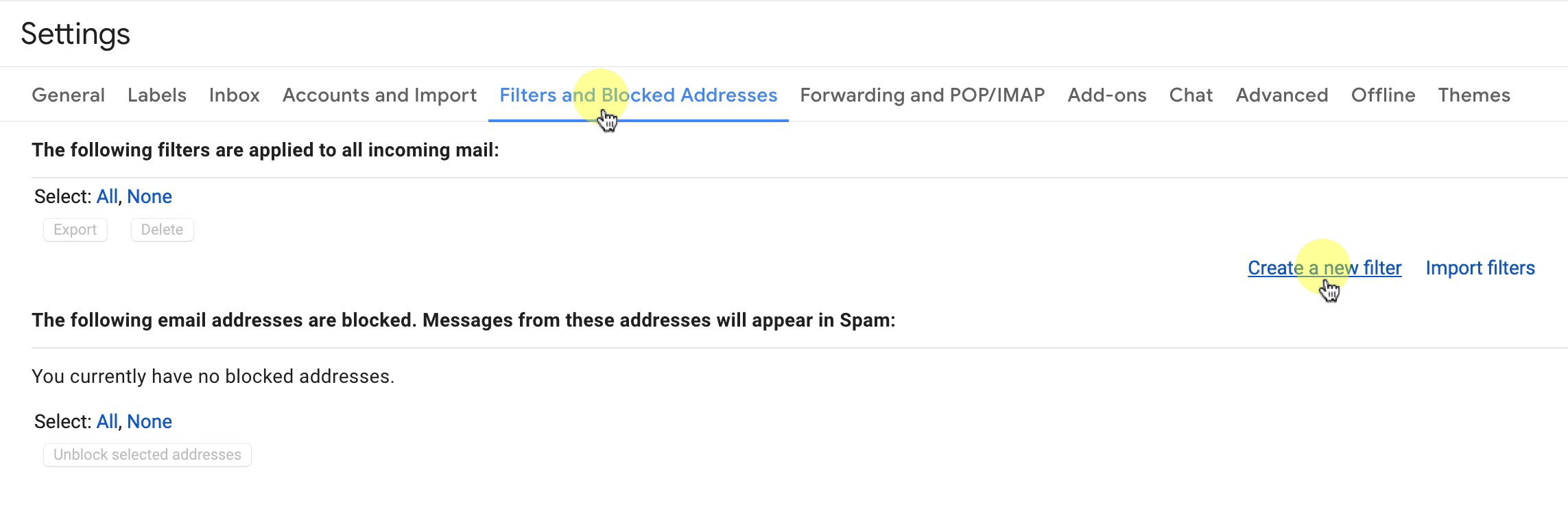 3. Enter valerie@onehappyhousewife.com in the From field and click Create filter.
3. Enter valerie@onehappyhousewife.com in the From field and click Create filter.
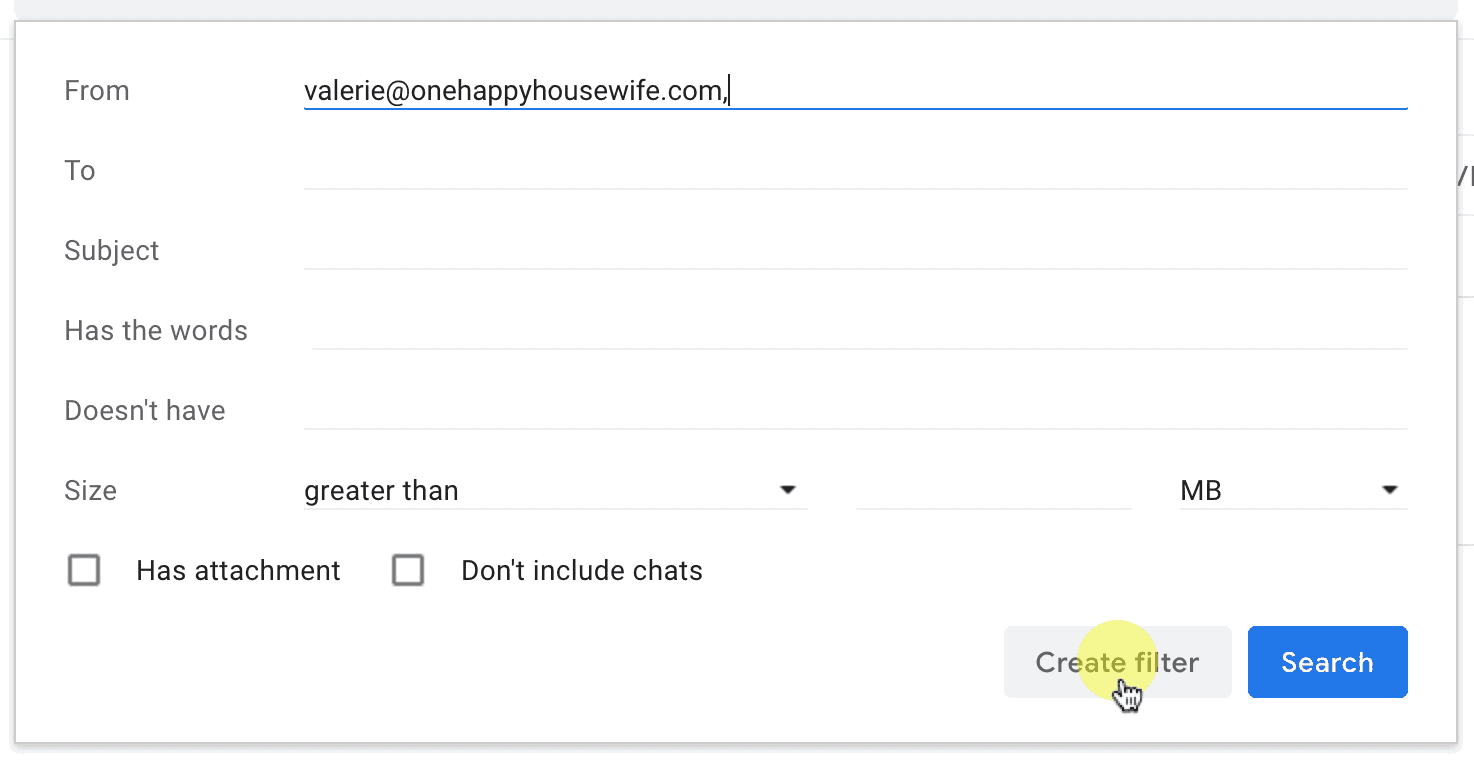 4. Select Never send it to spam and Categorize as: > Primary, then click Create filter.
4. Select Never send it to spam and Categorize as: > Primary, then click Create filter.
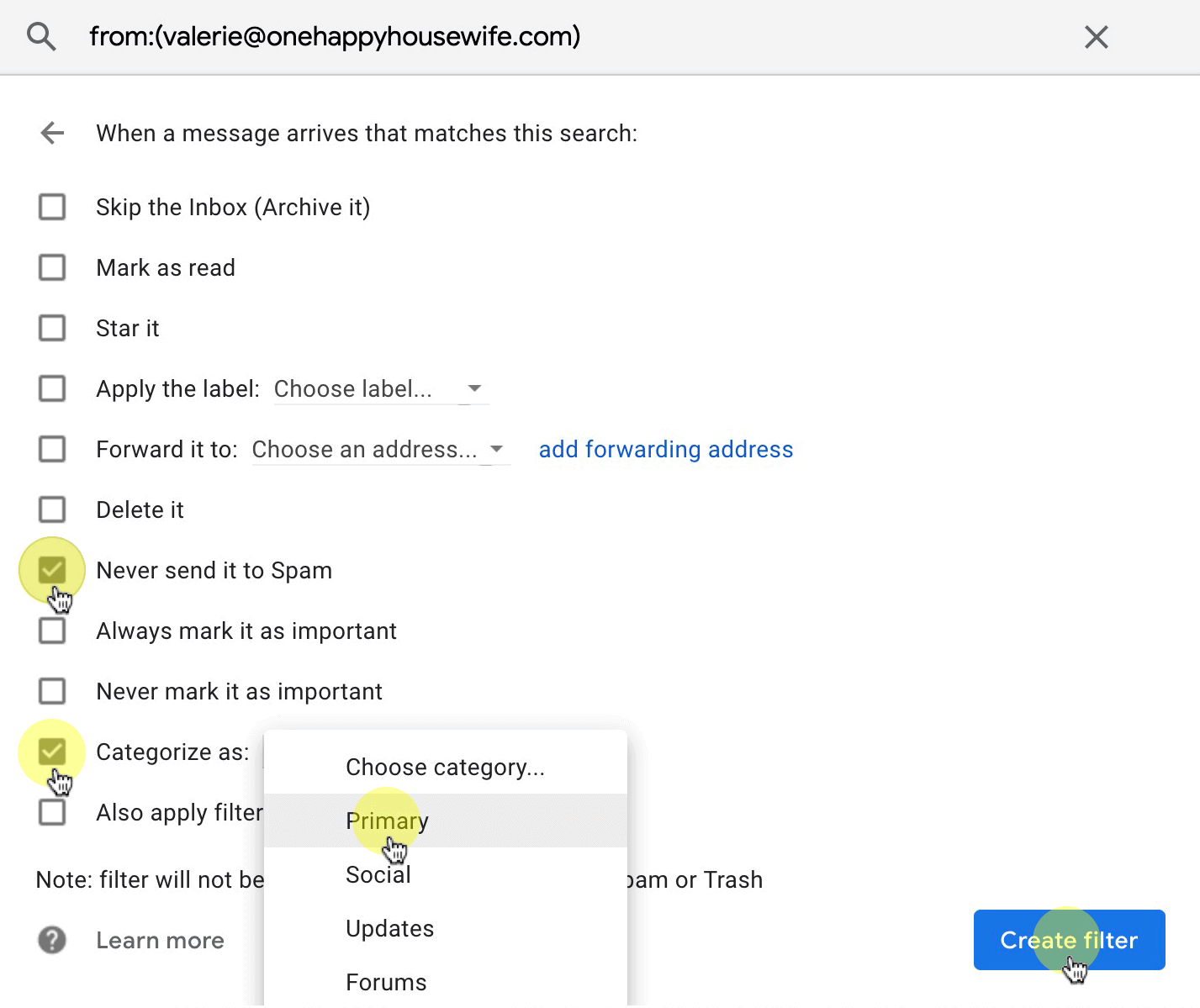 That’s it! Now my emails will always land in your Inbox.
That’s it! Now my emails will always land in your Inbox.
What If I Didn’t Get the Welcome Email?
The very first thing you want to do is check your Spam folder. Here’s how to do it: 1. Click More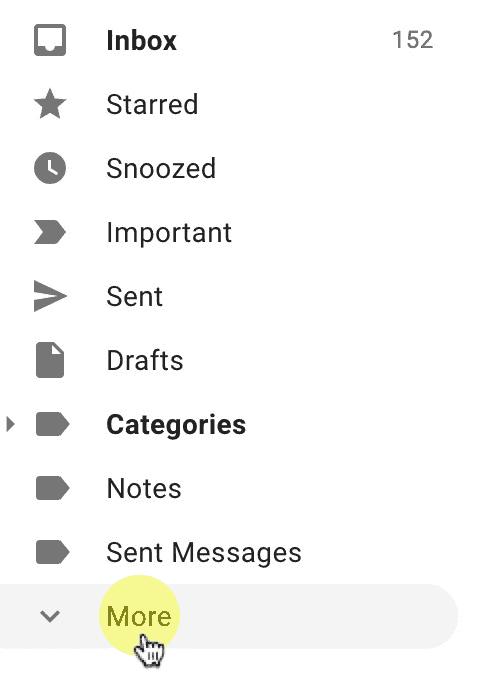 2. Click the Spam label.
2. Click the Spam label.
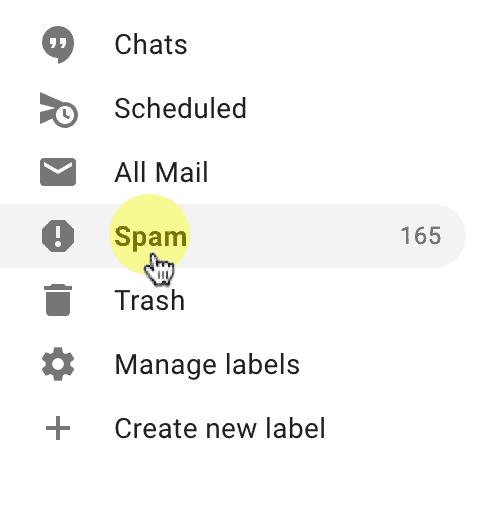 3. If an email from Valerie Cooper is in the Spam folder, select it and click Not Spam to whitelist it.
3. If an email from Valerie Cooper is in the Spam folder, select it and click Not Spam to whitelist it.
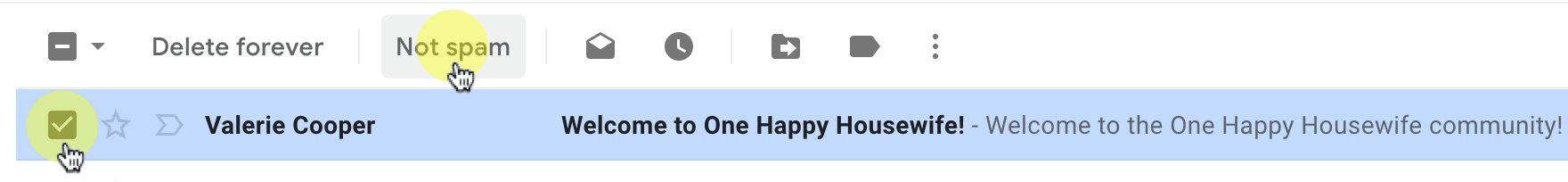 That’s it! You’ve removed the message from the spam box.
That’s it! You’ve removed the message from the spam box.
How Do I Keep Your Emails From Going to the Promotions Tab?
It’s easy to lose emails in the Promotions tab. If you’d like to keep my emails from ending up in that tab, then this is what you’ll need to do: 1. Click on the Promotions tab, then click on any email from Valerie Cooper and while holding the mouse button down, drag the email over to the Primary tab.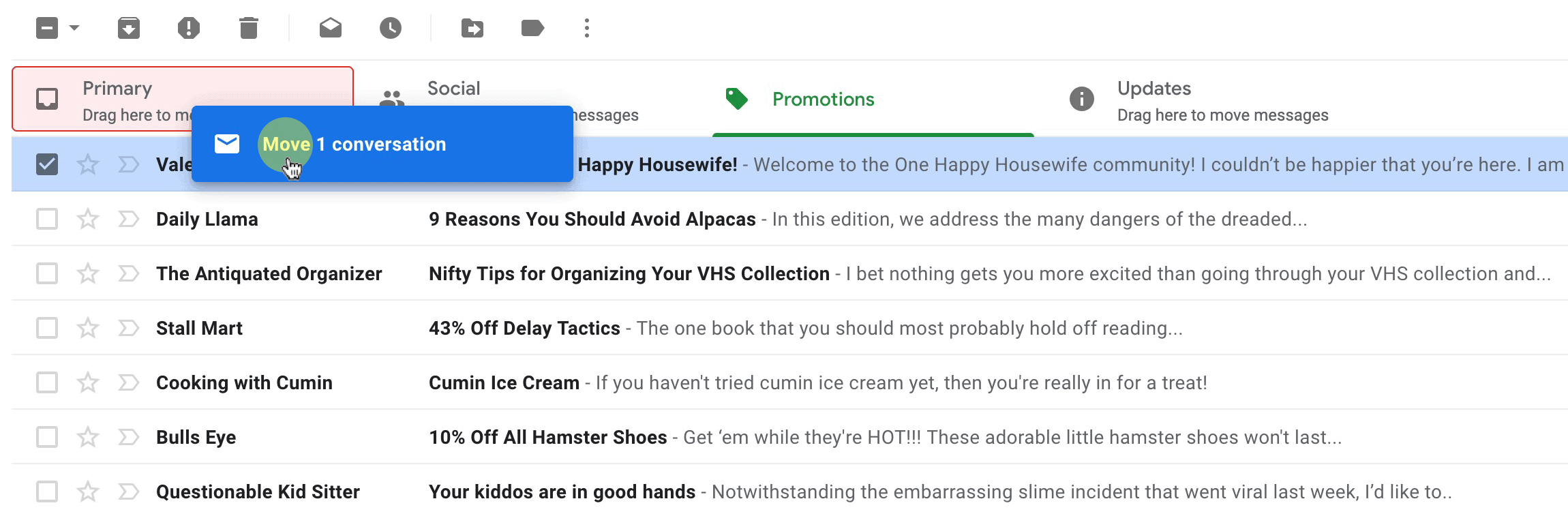
Yahoo
What If I Didn’t Get the Welcome Email?
First, find messages from Valerie Cooper and mark them as not spam.- Click on the Spam folder.
- Select the email.
- Click Not Spam at the top of the page. The email will then return to your Inbox.
How Do I Whitelist Your Email Address?
In Yahoo Mail, your contacts list is your whitelist. To add my valerie@onehappyhousewife.com to your Yahoo Contacts:- Open your Yahoo mailbox.
- Click the address book icon under the Yahoo! Mail logo. When you roll your mouse over it, it will say Contacts.
- Click New Contact.
- Fill in the fields including valerie@onehappyhousewife.com in the email address field.
- Click Save.
Outlook.com (Formerly Hotmail)
How Do I Whitelist Your Email Address?
- Open your Outlook mailbox.
- Select Options from the top right (next to the question mark).
- Select More options > Safe and blocked senders (under Preventing junk email) > Safe senders.
- In the space provided, enter the address: valerie@onehappyhousewife.com
- Select Add to list.
- Ensure the safe mailing lists box has the address you entered, and select OK.
MSN
How Do I Whitelist Your Email Address?
- Select Settings: Email | Junk e-mail (bottom left, just above Calendar).
- From the E-mail settings screen, select Junk E-mail Guard.
- Select Safe List.
- Enter my email address: valerie@onehappyhousewife.com
- Select Add.
AOL
What If I Didn’t Get the Welcome Email?
First, find messages from Valerie Cooper and then mark them as Not Spam. This is how you do it:- Open your mailbox
- In the left panel, click Spam
- If you find the email from Valerie Cooper, click the box next to it, and then above your messages, click Not Spam.
How Do I Whitelist Your Email Address?
Next, add valerie@onehappyhousewife.com to your contacts list to ensure that my emails are delivered to your Inbox- Open an email from Valerie Cooper
- Click on the sender’s name and email address
- Click Add to Address Book in the window that appears
- Enter any additional information
- Click Save
AT&T Web Email
How Do I Whitelist Your Email Address?
- Open your mailbox.
- Select Options on the top right hand side > Mail Options > Filters > Add Filter.
- Select Filters.
- Click Add Filter.
- In the top row, labeled From Header, select contains from the pull down menu. Enter valerie@onehappyhousewife.com in the text box next to the pull down menu.
- Move down to the bottom where there is the option Move the message to and select Inbox from the drop-down menu.
- Click the Add Filter button once again.
icloud
What If I Didn’t Get the Welcome Email?
- On your iPhone, iPad, or iPod touch with iOS 7 or later, check the Junk folder. Open any message from Valerie Cooper, tap the folder icon at the bottom, then tap Inbox to move the message.
- On your Mac, select any message from Valerie Cooper and click the Not Junk button in the Mail toolbar. Or just drag the message to the Inbox in the sidebar.
- At iCloud.com, select any message from Valerie Cooper, then click Not Junk in the notification bar at the top of the message window. Or just drag the message to the Inbox in the sidebar.
Comcast
How Do I Whitelist Your Email Address?
- Click Address Book.
- Click New and choose New Contact.
- Add valerie@onehappyhousewife.com
- Click Save.
Cox.net
How Do I Whitelist Your Email Address?
- Go to WebMail Inbox window.
- Click Preferences.
- Under General Email Preferences, click Blocked Senders.
- Type valerie@onehappyhousewife.com to be added to the Exceptions List.
- Click Add.
- Click Save.
Verizon
How Do I Whitelist Your Email Address?
- Open your Inbox.
- Click Options.
- Click Block Senders.
- Locate the Safe List.
- Enter onehappyhousewife.com as the domain.
- Click OK.
Quick & Easy Recipes
When you sign up to become a newsletter member, you'll get access to my latest quick & easy homemade recipes, homemaker tips and tricks, free printables, and more delivered directly to your inbox each week.